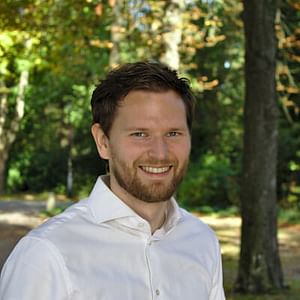How to search "the whole world" with Solr Spatial Search
As it turns out, when using a Polygon or MultiPolygon for searching on a SpatialField with IsWithin(), you can't use a square shape. Unless you use it in a counter-clockwise manner, which didn't work for me. According to the WKT standards, a square is not a valid shape, so to solve this problem, simply add two points in the middle of the longitude line.
My initial solution was a self-closing shape that only had its four corners defined. But this either returned errors or gave me no results. This means that
MULTIPOLYGON(
(
(
179 85.05112877980659,
179 -85.05112877980659,
-179 -85.05112877980659,
-179 85.05112877980659,
179 85.05112877980659
)
)
)which is a self-closing square, gives an error. When using values like 175 and -175, which are not good enough for my case, you don't get an error, but I simply didn't get any search results.
But (notice the two extra points: 0 -85.05112877980659 and 0 85.05112877980659)
MULTIPOLYGON(
(
(
179 85.05112877980659,
179 -85.05112877980659,
0 -85.05112877980659,
-179 -85.05112877980659,
-179 85.05112877980659,
0 85.05112877980659,
179 85.05112877980659
)
)
)is completely valid and will get you the results you want.
The reason I'm not using -180 to 180 and -90 to 90 is that the values I used are the maximum values Google uses for its maps. I use Google maps as an input for saving Polygons and MultiPolygons, so there is no point in going past those maximum values.
I wasted three hours on this, so you don't have to! Let me know on Twitter if you've ever been stuck on a bug like this that seems easy, but you end up spending hours on it anyway!
Posted on: February 26th, 2019I streamline your business with software that actually fits the way you work.
Ready to streamline your business? Let’s chat.