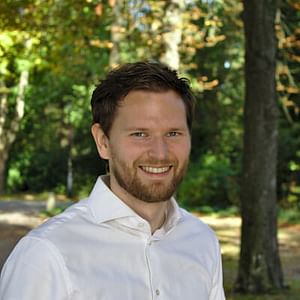A photo by Glenn Carstens-Peters
A photo by Glenn Carstens-Peters
How I write my blog posts: 6 steps
Writing blogs can be a daunting task if you're not someone that writes a lot. I used to be this person, but I learned to enjoy writing by regularly writing. The act of writing helped me improve my skills and after a while, I started to enjoy it more and more. Now, almost 3 years after I've written my first blog post, I can look back at old posts and see the progress I've made since then. These are all motivating factors to keep writing blog posts. But what is my process? How do I write these posts? I've come up with a few simple steps anyone could follow:
- Find a topic
- Explore different perspectives on the topic
- Start writing without self-editing
- Revise your story to create a storyline
- Revise your grammar and spelling
- Find visual aids to support your story
1. Find a topic
Finding a topic is usually the most difficult step out of the 6 steps. A lot of people will self-edit before they've even started to write, including picking a topic to write about. Thoughts like "Why would anyone want to read that?" or "There are already 1000's of posts about this" are very common, but shouldn't deter you from picking a topic. The only two questions you should ask yourself about a topic are these:
- Do I enjoy writing about the topic?
- Do I have something to say about the topic?
Do you see the silver lining here? Picking a topic is all about what YOU think, not what anyone else thinks. They're not the one writing the post, you are. If you enjoy writing about a certain topic, go for it! The second question is also important. I deliberately didn't say "Do I have something NEW to say about the topic?", because it's simply not the most important thing here. There will be others that could benefit from learning about your perspective on the topic. Sure, there could be 1000's of other posts about the subject on the internet, but if you can share your perspective on it, no matter how specific to your situation, you might be able to help somehow in some way.
Let your voice be heard. Even if nobody else cares, you still have a blog post that might help yourself out in the future. Sometimes it's even useful to write a blog post when you're struggling to find an answer to a problem. Having to rationalize and think about the problem from multiple perspectives often solves it.
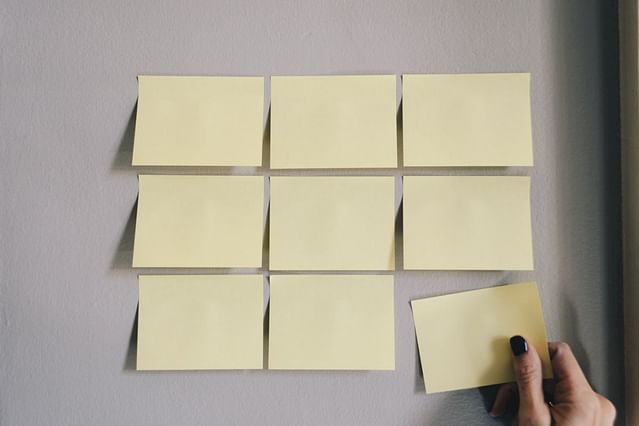 Exploring different perspectives, photo by Kelly Sikkema
Exploring different perspectives, photo by Kelly Sikkema
2. Explore different perspectives on the topic
When you've found a topic you want to write about, it's a good idea to come up with a list of possible perspectives you wish to explore in your post. These perspectives can highlight the different aspects of your topic and they help the reader understand your views more easily. You can start with a very basic bullet point list. Just write down everything that supports your point. A little spoiler: that's how I got the steps for this blog posts. If I were to share screenshots from the very beginning of this post, you'd see something like this:
- Come up with something to write about
- Create an outline of what you want to write about (in my case this is just a list of possible angles for the topic)
- Start writing and don't self-edit. You need all the ideas on the screen.
- Revise the post to get a clear storyline. (Screenreaders)
- Revise your grammar and spelling. (Grammarly and Hemmingway App)
As you can see from those first words I'm just coming up with a few things I might be able to use to explain what my process is. This includes some comments and hints for me to implement in the final version of the story. Once you have a few different perspectives to highlight your topic, you can move onto the next step, which happens to be my favorite step.
3. Start writing without self-editing
My favorite step is just putting words on the screen. If you don't know where to start, just write down a very controversial idea about your topic. Something that has helped me a lot in the past is trying to make fun of the topic. This is a great starter because you're motivating your brain to come up with some interesting facts to use. The main goal of this step is to get words on the page and to get into a creative workflow. Once you start to write and you get into it, the words usually come to you naturally. This makes writing a lot easier because it prevents things like writer's block.
You need to record all of your thoughts into words. Don't focus on making things sound and flow nicely. Don't even worry about making sense or using grammar rules correctly. Solely focus on transforming thoughts into words. This is the part of the process where you will likely write way too many words for your post. This is not a problem and is exactly what you want, because in the next few steps you'll be revising your text 2, 3, maybe even 4 times and your story will be shaped from the first rough drafts.
Most of my posts grow to about 1500-2000 words, but after the revisions, this shrinks to 750-900 words. Usually, when I'm done, I only have to cut text and reshape a few sentences, it's quite rare if I need to write additional content for the story to make sense. But if you do feel you're not getting the story you want, you can always skip to another section of your story and work on that instead. Writing is rarely a linear process and you often jump from one section to the next.
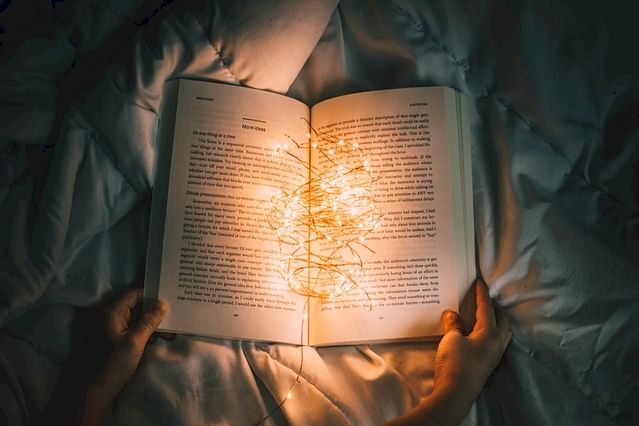 Crafting a great story, photo by Nong Vang
Crafting a great story, photo by Nong Vang
4. Revise your story to create a storyline
When you've written your heart out in step 3, you've probably written multiple stories in one post. This is only natural when you're not self-editing and this is fine. During this step, you're going to tie knots and create a single coherent story out of everything. You're taking your reader by the hand and you're helping them to get through your story by providing the path of least resistance. You need to remind them what you were talking about earlier and reference those points to tie some knots and make the story make sense for your readers.
If you've created five different stories in your final version, your readers might get confused. You can have five stories, but somehow these stories need to be connected. You need to help the reader to find their path in your story, ideally the path you intended them to take. If they can't find a path through your story they'll feel like they've missed some information and they'll struggle to get through it all. So when you can tie new sections to something the reader already knows, in this case, some points you made earlier, you'll pull them back on your storyline and they'll be likely to understand what you mean and where you're going to go with your story.
To test if your story is coherent, you might want to use a screenreader. Listening to your post helps you identify parts that seem to be in the wrong place. You can use this to tie knots or move sections around to help guide the reader. After all of these revisions, you need to make sure you haven't made any grammatical errors. Don't worry, it's quite simple.
5. Revise your grammar and spelling
Revising your grammar and spelling has become much easier with the internet. There are a few great applications to help you with this: Grammarly and Hemmingway App. These applications check your spelling and tone, let you know if the sentences you use are easy to understand, if they're activating or maybe too passive, and if you've made any spelling mistakes. It's not a flawless process, but it does find the majority of your mistakes and helps you fix them.
But why is this important? Well, when you made it this far into the process, you've written a coherent story. It would be a shame if your well-crafted story was published with grammatical errors. Grammatical mistakes are a very low bar that invites people to abandon your story. So don't give them the easy way out and do some of the hard work by cleaning up your sentences.
Of course, you can always ask other people if they're willing to proofread your stories. They might spot any difficult to understand sections or any grammatical errors you hadn't spotted before. A proofreader will almost always make your stories better because fresh eyes can give you a whole new perspective to your story.
6. Find visual aids to support your story
You've come to the last step of the process. It's time to find some visual aids to support your story. These are usually some photos that help clarify your story and help the reader to visualize what you're talking about. This sounds simple, but it can be quite difficult sometimes. It's a step I'm still struggling with every time I write a post. I use the main picture to support the title of the post, but also to catch people's attention.
I'm not an illustrator nor do I know any of them, so finding pre-made pictures that support my post is difficult. Find some resources with copyright-free images, like unsplash.com, to accompany your story with some great visuals. If you're very serious about the presentation of your content, you might consider using services like Fiverr to request illustrators to draw you custom graphics. Anything will do, just make sure it supports your story and doesn't distract the readers.
I hope you enjoyed reading this post and you've gotten a better idea of my writing process. I put a lot of effort into it, which is why this post is almost twice the amount of words it usually is. If you have any questions, I'd be more than happy to answer them. Just contact me on Twitter.
Posted on: September 4th, 2019I help you achieve great SEO, higher conversions, and help you grow your business
Contact me now to start growing your business online