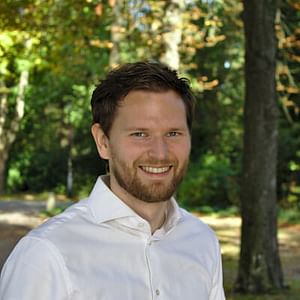Hello Manjaro!
If you've ever talked to me about anything tech related, you'll know that I use Linux for both as my personal and professional computing needs. Linux gives me the freedom I want to write software and use a computer on a daily basis.
Over the past 4 years, I've used the Ubuntu distro as my personal and professional OS. Now, after having enjoyed EndeavourOS, but wanting a little bit more ease-of-use, I've installed Manjaro Gnome edition on my PC.
I'm not ditching Ubuntu though, I'll still use that at work and I still really enjoy it. However, the latest versions of software that you get with a rolling distro like Manjaro is something I'm excited about! I like getting the new software and I like the fact that the Manjaro project went the extra mile to install all kinds of useful Gnome extensions. It's a minor thing, but it's a nice gesture. I can use the same Gnome that I'm used to from Ubuntu, but also get the latest software updates instantly: win, win!
Why Manjaro and not Arch?
I decided not to roll my own environment with Arch, because I just want to get stuff done. Arch is great if you want ultimate control over everything that goes into your system, but I have stuff to do.
I left Windows a long time ago, because I wanted to get stuff done. When you get a fresh installation of Windows, you have to go through 20 minutes of setting up your system. When you're in a rush, Windows decides it's time to install 99 updates and you can't use your own PC for a while. This is why I switched to Linux: productivity.
This same reason is why I went with the complete package over the building kit and picked Manjaro.
Great things about Manjaro
I've been using Manjaro quite extensively for the past 3 weeks and I've noticed a few things. Many things we're great and some things we're less great. Let's talk about those.
The greatest thing about Manjaro are the fact that you're getting stuff done within minutes after installing the OS. Then you have the amazing up-to-date packages and the AUR. Everything I need I can install with a few simple commands. This is where my experience with Ubuntu comes in handy, because you guessed it: I'm also using snaps. It's all about getting the things I need to do my work as quickly as possible.
The included applications are great, especially the Pop shell extension and "Web Apps" where you can use websites as apps. All of these little things made it very easy to customize MY PC to what I want.
Less great things
There were a few things that I noticed that I had some trouble with. None of these points have anything to do with Manjaro itself, but my with my lack of experience with it. First of all, I miss the utilities I had with Ubuntu to be able to switch the default PHP version the system uses. This is not a flaw in Manjaro, but simply a great point for Ubuntu.
Installing and enabling PHP extensions was also a strange experience. When you install PHP extensions on Ubuntu, they're automatically enabled. This is unfortunately not the case for Manjaro, in my experience. After figuring that "quirk" out, it was easy enough to get everything working properly.
Again, these points are nothing against Manjaro itself, but have to do with my lack of experience with the OS.
It's great, use it
Overall, I'm really enjoying my first Manjaro experience and I already feel confident using it every day. The advantages outweigh the challenges for me, so I will keep using it as my personal OS. You should give it a try as well and see if it works as well for you as it does for me.
Posted on: April 3rd, 2021I help you achieve great SEO, higher conversions, and help you grow your business
Contact me now to start growing your business online