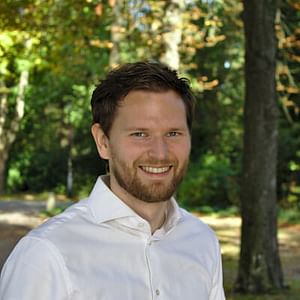Building your own computer
Building your own computer? Why would you do that if you can simply buy one in the store? You'd be instantly ready to use it and you know it'll work. But you know what? That would be the simple way out wouldn't it be? Isn't understanding how a computer is made, how it works, what the different components are for way more interesting? Isn't it way more useful to have a computer that is made for the exact purpose you need it for, nothing more, nothing less? Wouldn't you want to be able to control every aspect of the computer itself, even the look, costs and extra's? Well that's exactly why you should build your own computer.
Understanding
Understanding how a computer works and is made can be both intriguing and extremely useful. Finding out how different parts work together, which parts are necessary to be compatible, and the influence of different combination of parts can be an interesting research project or experiment. But besides it being interesting, it can also be very useful in case a component breaks. Then you'll be able to find out more specifically how to fix a problem or how to figure out which part either causes the problem or is broken and needs to be replaced. Knowing exactly what parts you put in your computer helps with diagnosing problems and looking up ways to fix them.
Applying
Knowing which parts you can put together to achieve a certain goal or get a certain result is not only a fun experiment, but it can have a big impact on the way your new computer behaves doing certain tasks. If for example you want to do web development, getting a fast and expensive graphics card is simply not necessary. Web development is very harddrive, RAM, and CPU intensive. Lots of data will need to be saved on the harddrive and will also need to be retrieved. This data will also need to be processed when saving or retrieving it. This means that a computer for this specific task will require a fast processor, a fair amount of RAM memory (4 to 8GB at least), and a fast harddrive, such as a SSD (Solid State Drive) or M.2 drive. But if, for example, you'd want a computer to play videogames on, you're going to need a fast graphics card at the least. Every frame will need to be rendered to the screen without and frame lag. This means a fast graphics card, but also a good processor and RAM to make calculations in the background and to make sure tasks get executed correctly. In the case of a gaming computer, a harddrive is less important. You'll still need one with a lot of space to install all the games you'd want. You can install one or two on an SSD for optimal performance, but you really won't notice an enormous amount of extra smoothness.
One application which really needs a combination of all the best components is a video editing and rendering computer. You'll need a fast graphics card for rendering all the frames of your videos, a lot of RAM to process all the information you'll be saving to your fast hard drives, and a fast processor to manage all the different tasks that are coming in to play. This will probably the most expensive option out of the three described above.
Of course there are more applications you may want to build a computer for. Maybe you just want a very simple computer for text editing. In this case you can go easy on all parts and go for the bare minimum your OS (Operating System) needs in order to function well. That's where building your own computer has another advantage. You can make it as cheap or as expensive as you want. You won't need to fit a budget around a choice, but you fit your choice around your budget. If you say that, for example, you want to spend 500 euros/dollars on a computer, but you want to be able to play video games on it without any problems. Well you start to select a graphics card that will run every single game you play or plan on playing. After you have figured out which graphics card fits your needs, you can select a processor, the amount of RAM you think you'll require (please go for at least 8GB these days), and then a motherboard that'll connect these pieces together perfectly. You can go for a cheap harddrive, but please don't cheap out on a power supply. A great quality power supply is your best friend and will keep your computer happy. Aim for an 80 plus bronze quality checkmark or higher. You can even select which case you'd want. This can really go either way, a really cheap case, or a very fancy, but expensive one. Just make sure the motherboard you picked out, and all the other components, will fit in your chosen case. Usually this is marked by motherboard size (ATX, mini-ATX, micro-ATX, etc.).
Reflecting
As you can see, the possibilities are endless. Even if you decide to change your mind on the purpose of your computer, upgrading is easy. Just add a quicker processor, a faster graphics card, an SSD or M.2 drive or whatever else you may need to get your desired machine. And because you built your computer yourself in the first place, you'll know exactly which parts will be compatible, or at least you'll be able to find out with a bit of Googling. So next time you're thinking of buying a new PC, but you don't want to take the easy way out, or have a very specific need or budget, think about making your own computer. It can be a lot of fun, a great learning moment, or just an interesting experience.
Posted on: December 1st, 2016I streamline your business with software that actually fits the way you work.
Ready to streamline your business? Let’s chat.